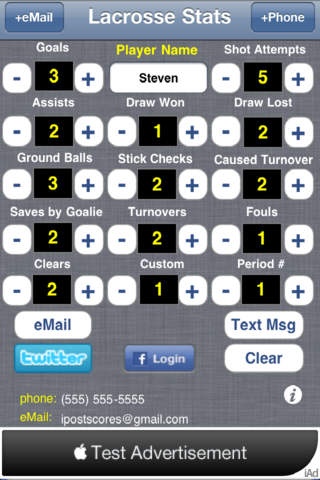iPS Lacrosse Stats 1.00
Continue to app
Paid Version
Publisher Description
Track the statistics of a individual Lacrosse player for the current period they are playing. At the end of the period you can publish the statistics to eMail, SMS (Text Messages), Twitter or Facebook for your records. Excellent for parents that have children playing club/school Lacrosse. Freatures: * Touch "+" to increment the counts in a field * Touch "-" to decrement the counts in a field. * Customize player name to be included with the postings * Set the current "Period" being played. * Send Lacrosse statistics via eMail to your friends and family - Press eMail button * Send Lacrosse statistics via Text Message - Press TextMsg button (iPhone with iOS 4.0+) * Post Lacrosse statistics to your Facebook page - Press Facebook button * Tweet statistics to you Twitter account to update your followers - Press Twitter button * Customize status heading for Facebook posts - Enter text in the Facebook publish page iPS Lacrosse Stats track the followings player statistics: 1. Goals - G 2. Shot Attempts - SA 3. Clears - C 4. Assists - A 5. Draw Won - DW 6. Draw Lost - DL 7. Ground Balls - GB 8. Stick Checks - SC 9. Caused Turnover - CT 10. Saves by Goalie - SBG 11. Turnovers - T 12. Fouls - F 13. Custom 14. Period Note! -Both Text Messages (SMS) and Tweets are limited to 140 characters. -Descriptions will be abbreviated using the naming system above. Information on additional apps - Visit http://www.iPostScores.com
Requires iOS 4.0 or later. Compatible with iPhone, iPad, and iPod touch.
About iPS Lacrosse Stats
iPS Lacrosse Stats is a paid app for iOS published in the Health & Nutrition list of apps, part of Home & Hobby.
The company that develops iPS Lacrosse Stats is Robert Dea. The latest version released by its developer is 1.00.
To install iPS Lacrosse Stats on your iOS device, just click the green Continue To App button above to start the installation process. The app is listed on our website since 2011-03-18 and was downloaded 2 times. We have already checked if the download link is safe, however for your own protection we recommend that you scan the downloaded app with your antivirus. Your antivirus may detect the iPS Lacrosse Stats as malware if the download link is broken.
How to install iPS Lacrosse Stats on your iOS device:
- Click on the Continue To App button on our website. This will redirect you to the App Store.
- Once the iPS Lacrosse Stats is shown in the iTunes listing of your iOS device, you can start its download and installation. Tap on the GET button to the right of the app to start downloading it.
- If you are not logged-in the iOS appstore app, you'll be prompted for your your Apple ID and/or password.
- After iPS Lacrosse Stats is downloaded, you'll see an INSTALL button to the right. Tap on it to start the actual installation of the iOS app.
- Once installation is finished you can tap on the OPEN button to start it. Its icon will also be added to your device home screen.